|
Logging in is required for posting. |
Special forum features: inserting music notation, posting audio recordings.
[=start beam and ] end beam
without manually beams Beethoven's symphony starts:
the first quater note g8 stands alone and the next two notes are beamed.

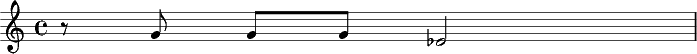
 search Musipedia for this
search Musipedia for this instead of 
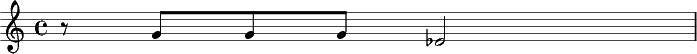
 search Musipedia for this
search Musipedia for this
in my piano reduction the g are with one beam
Rainer added it in 2002, but it just now started showing up in searches since Liszt worked on it. Not sure what he did to make it work. How odd.
Rainer,
Did the original have the Parson's code? Also I noticed that if I just searched for RRD it doesn't show up.
New to this site. So far, it seems to me the single most useful feature of the site is the Parsons Code. Easy to learn, easy to use. The keyboard interface is nice, I guess, but I had far more luck getting the correct melody with the Parsons Code window.
Now, how exactly do I determine what is in your database and what is not? for instance, I can't find the opening theme of Beethoven's Fifth? Seems like that HAS to be there, but I tried every interface, including keyword search--nothing. Is the database really ragged this way? or am I missing something?
Maybe I should just make it possible again, but without it taking up much screen space, and in a way that it can be ignored by people who don't care about Parsons Code.
So, if one manually modifies the Parsons code, that modified version should be saved instead of the automatically derived one. For other changes (without a change to the editable Parsons Code), the Parsons Code should be automatically kept in sync with the melody.
Would that make everybody happy?
The vacation was quite nice. Pictures: http://rainer.typke.org/china07.0.html
Hope you enjoyed your vacation! :-)
Unfortunately, I seem to have completely forgotten the method. Probable cause: Senile decadence :)
Please answer my riddles:
(1) how do I actually enter the Parsons' code?
(2) where is the link for adding a midi file?
(3) where is the link for adding a music score gif?
I am not, repeat not, ever going to enter anything using Lilypond!
I didn't use it in the past and I ain't gonna use it in the future.
Hello Soma,
I'm back from my vacation.
By "posting melodies", do you mean entering them in the forum or adding them to the collection?
For the former, the method is to use the keyboard (as on the main page or in the pop-up window that appears when you click on the "melody editor" link below). After clicking on a piano keys, you'll get the Lilypond code in a text field, which you can just copy and paste into a post (between the \[l\] and \[/l\] tags). So, in a way, you do enter Lilypond code, but you don't have to actually write it yourself. You can just click on piano keys.
Mihi has improved the keyboard (see the "better piano keyboard" thread). Once his new code is tested on IE, Opera, and Firefox, I am going to incorporate it (and maybe make it a bit more obvious on the forum page how to use it).
For the latter (adding melodies to the collection), I have recently developed a new input method that also does not require knowledge of Lilypond, but gives you a lot more control over the result than the piano keyboard. It is called "beginner mode", and it allows you to enter a wider range of pitches, note durations, and accidentals than the piano keyboard. You can also enter slurs, ties, upbeats, and lyrics, all without knowing Lilypond syntax. Only if clicking around in the pop-up window seems a bit tedious (or if you want to delete notes, or edit a larger piece of music), you should switch to the "expert mode", where you can directly edit the Lilypond version of a melody in a simple text area.
To your riddles:
(1) The Parsons code is automatically derived from the melody that is entered either using the clicking method ("beginner mode") or as Lilypond code. There were quite a few cases in the past where people entered one thing but not the other. Is it really necessary to be able to manually enter both things? As long as the automatic calculation works correctly, I think it is nice if you don't have to enter it manually.
(2) There actually is none at the moment, because MIDI files tend to be polyphonic and large, which does not really fit well into the Musipedia collection of musical themes. Also, MIDI files are hard to visualize nicely. In the past, I used midi2ly for that, but it never gave nice results.
(3) I got rid of the link for adding a music score gif for similar reasons - people uploaded scores in vastly differing sizes and qualities, which gave the collection a slightly ugly look. And there is no way to automatically check that the uploaded score has anything to do with the Parsons Code or the MIDI file.
I agree that one should not force the users to learn Lilypond syntax in order to contribute something. That's why I introduced the "beginner mode". I am open to suggestions on how to make it easier to use. Some improvements are already planned, such as getting rid of the requirement to open the pop-up window for every additional note. Maybe I should also rename the two modes and call them something like "mouse-based editor" and "text-based editor" - after all it is a matter of taste whether one prefers to point and click or to edit Lilypond code, not necessarily a matter of being a beginner or an expert.
By developing the site in this direction, we get these advantages:
- Parsons Code does not have to be entered manually and is always automatically correct
- sheet music looks pretty and uniform (at least for new entries), and no copyright problems can be caused by uploading a gif of a piece where the music is in the public domain, but the edition isn't
- each new entry has all components (sheet music gif, MIDI, Parsons Code), and they are guaranteed to fit together
- still no Lilypond knowledge required for contributing
How to insert music:
Add a bit of sheet music, along with a MIDI file, simply by entering note names in Lilypond syntax between the [L] and [/L] tags.
For example, you can try what happens if you enter: [l]g'4 g'4 d''4 d''4 e''4 e''4 d''2[/l] (use the Preview function if you don't actually want to post this).
You can create these lists of note names by clicking on piano keys here.
How to post an audio recording:
If you just want to sing, whistle, or play a melody so that other forum visitors can hear it, follow these steps:
- Record your audio here.
- You should notice a 32-character hash code, something like: 2a40281c5001c5a7d8c9f57fcdeccfaf
- copy this hash code and paste it into a forum post, enclosed in the audio tags, for example: [audio]2a40281c5001c5a7d8c9f57fcdeccfaf[/audio]
How to mark a thread as solved:
If the original question in a thread is solved, please mark it as solved using the "solved" icon (or by just typing [solved] into your post). This makes life easier for people who are willing to identify melodies, since unsolved problems are easier to spot that way. If a problem turns out to not be solved after all, just write [/solved] in a new post, and the thread will be labeled accordingly.




 Author:
Author: