
Seems to work now. I had to update some JavaScript.
|
Logging in is required for posting. |
Special forum features: inserting music notation, posting audio recordings.




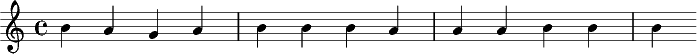
 search Musipedia for this
search Musipedia for this
From what I can tell, it's trying to use the new search algorithm, but it only picks out the notes with length numbers beside them, and it throws away relative pitch. Is there some way to improve this?
...

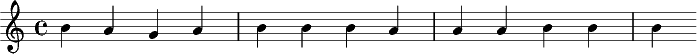
 search Musipedia for this
search Musipedia for this
From what I can tell, it's trying to use the new search algorithm, but it only picks out the notes with length numbers beside them, and it throws away relative pitch. Is there some way to improve this?

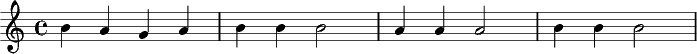
 search Musipedia for this
search Musipedia for this
This search doesn't return the "right" song, because the entry for Mary had a Little Lamb does not have a MIDI file (yet).
Add a bit of sheet music, along with a MIDI file, simply by entering note names in Lilypond syntax between the [L] and [/L] tags.
For example, you can try what happens if you enter: [l]g'4 g'4 d''4 d''4 e''4 e''4 d''2[/l] (use the Preview function if you don't actually want to post this).
You can create these lists of note names by clicking on piano keys here.
If you just want to sing, whistle, or play a melody so that other forum visitors can hear it, follow these steps:
If the original question in a thread is solved, please mark it as solved using the "solved" icon (or by just typing [solved] into your post). This makes life easier for people who are willing to identify melodies, since unsolved problems are easier to spot that way. If a problem turns out to not be solved after all, just write [/solved] in a new post, and the thread will be labeled accordingly.