|
|
Logging in is required for posting.
| |
Special forum features: inserting music notation, posting audio recordings.
Total Posts: 13 - Pages (2):
1 [2]
 Author: rt
Posted:
Author: rt
Posted: Apr 10 2008 - 05:01 PM
Subject: re: Love the idea...but...
Hello,
some of the issues you mentioned were indeed caused by introducing the new Flash piano, but some things I could not reproduce.
wizofaus wrote:
However...I put a new melody, then tried searching for it, and a) when entering a search melody it seems only non-relative lilypond mode works, plus you can't use flats, which is a bit annoying and...
Did you try placing a check mark next to "Use flat signs instead of sharp signs"?
wizofaus wrote:
b) it couldn't find my melody. I first deliberately searched for it transposed both in pitch and duration (all notes at double the length I added it), and 10 pages of results, but the melody I just put in wasn't there. Then I tried it exactly as I put it in (r8 g'16 c''16 e''8 e''8 d''8 ais'8 d''8 e''8 / flats not sharps) - and it still didn't find it...lastly I tried including some search terms (name of artist and name of song), but it returned no results at all. The only thing that worked was ONLY searching on the name of the artist, with no notes specified at all.
I can't reproduce this - for example an augmented version is found with no problem:

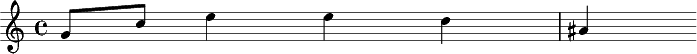
 search Musipedia for this
search Musipedia for this
As is a transposed and augmented version:

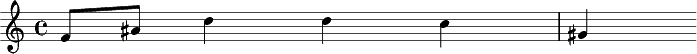
 search Musipedia for this
search Musipedia for this
Could it be that you entered a query that was longer than the piece you put into the database?
"r8 g'16 c''16 e''8 e''8 d''8 ais'8 d''8 e''8" is, for example, more than what you added to the database. Maybe you are right, and items which are shorter than the query should be returned too, if they are similar to part of the query.
wizofaus wrote:
Further, while the flash piano entry looks very nice, it's pretty useless without having the ability to delete and using lilypond notation directly. But it's the default when editing a search, and when switching to the javascript version, you lose your original search.
Still...I like the idea, hope to see it improved in the future.
The Flash piano is useful for quickly entering a query without having to think too hard, and it looks flashy. I am trying to reduce the "bounce rate" (the percentage of visitors who stumble upon Musipedia but look only at the very first page they found) by putting the easiest query method on the front page. Once you know what you are doing, the Lilypond piano might indeed be better, and that has the features you are requesting.
I fixed the problem you mentioned: if you now click on "Edit Query" at the beginning of a result list, you can actually edit the query with the Javascript piano. When I quickly added the Flash piano yesterday, I did not consider the fact that this page was the target page for the "Edit Query" button, which of course lead to the loss of the query. I hope this is the problem you meant?
Cheers,
Rainer
 Author: rt
Posted:
Author: rt
Posted: Apr 10 2008 - 10:21 AM
Subject: re: Love the idea...but...
Give me a few days to sort out the problems which were caused by adding the Flash keyboard (added it just yesterday). Thanks for pointing them out.
Cheers,
Rainer
Author: wizofaus
Posted: Apr 10 2008 - 09:34 AM
Subject: Love the idea...but...
Hi all,
Very cool to have found this site - I've been thinking about the same sort of thing for a while. Also good call with the lilypond notation - definitely the simplest one out there. However...I put a new melody, then tried searching for it, and a) when entering a search melody it seems only non-relative lilypond mode works, plus you can't use flats, which is a bit annoying and b) it couldn't find my melody. I first deliberately searched for it transposed both in pitch and duration (all notes at double the length I added it), and 10 pages of results, but the melody I just put in wasn't there. Then I tried it exactly as I put it in (r8 g'16 c''16 e''8 e''8 d''8 ais'8 d''8 e''8 / flats not sharps) - and it still didn't find it...lastly I tried including some search terms (name of artist and name of song), but it returned no results at all. The only thing that worked was ONLY searching on the name of the artist, with no notes specified at all.
Further, while the flash piano entry looks very nice, it's pretty useless without having the ability to delete and using lilypond notation directly. But it's the default when editing a search, and when switching to the javascript version, you lose your original search.
Still...I like the idea, hope to see it improved in the future.
Total Posts: 13 - Pages (2):
1 [2]
You must login to post a message to this conference.
How to insert music:
Add a bit of sheet music, along with a MIDI file, simply by entering note names in Lilypond syntax between the [L] and [/L] tags.
For example, you can try what happens if you enter: [l]g'4 g'4 d''4 d''4 e''4 e''4 d''2[/l] (use the Preview function if you don't actually want to post this).
You can create these lists of note names by clicking on piano keys here.
How to post an audio recording:
If you just want to sing, whistle, or play a melody so that other forum visitors can hear it, follow these steps:
- Record your audio here.
- You should notice a 32-character hash code, something like: 2a40281c5001c5a7d8c9f57fcdeccfaf
- copy this hash code and paste it into a forum post, enclosed in the audio tags, for example: [audio]2a40281c5001c5a7d8c9f57fcdeccfaf[/audio]
How to mark a thread as solved:
If the original question in a thread is solved, please mark it as solved using the "solved" icon (or by just typing [solved] into your post). This makes life easier for people who are willing to identify melodies, since unsolved problems are easier to spot that way. If a problem turns out to not be solved after all, just write [/solved] in a new post, and the thread will be labeled accordingly.

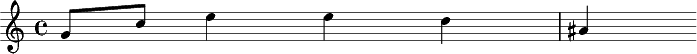
 search Musipedia for this
search Musipedia for this
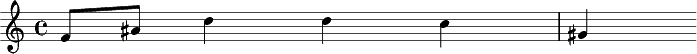
 search Musipedia for this
search Musipedia for this



 Author:
Author: