Many thanks for your time
|
Logging in is required for posting. |
Special forum features: inserting music notation, posting audio recordings.
Many thanks for your time
here is an example post with some music included:

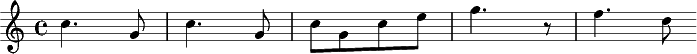
 search Musipedia for this
search Musipedia for this
Isn't this more legible than 'Daaa-da-daaa-da-da-da-da-da-daaaa'?
It is possible to include as many music samples in a single message as you want:


 search Musipedia for this
search Musipedia for this
Entering notes works as follows:
- click on the "Melody Editor" link
- click on notes on the keyboard
- copy the text shown in curly braces at the bottom of the window into your posting.
Entering any note (including ones with accidentals) requires just one click. For the sake of simplicity, we don't worry about slurs, there are no natural signs, and an a sharp can not be written as a b flat. Also, the range of available note lengths is limited. However, it should be possible to capture most melodies with this simple tool.
Rainer
How to insert music:
Add a bit of sheet music, along with a MIDI file, simply by entering note names in Lilypond syntax between the [L] and [/L] tags.
For example, you can try what happens if you enter: [l]g'4 g'4 d''4 d''4 e''4 e''4 d''2[/l] (use the Preview function if you don't actually want to post this).
You can create these lists of note names by clicking on piano keys here.
How to post an audio recording:
If you just want to sing, whistle, or play a melody so that other forum visitors can hear it, follow these steps:
- Record your audio here.
- You should notice a 32-character hash code, something like: 2a40281c5001c5a7d8c9f57fcdeccfaf
- copy this hash code and paste it into a forum post, enclosed in the audio tags, for example: [audio]2a40281c5001c5a7d8c9f57fcdeccfaf[/audio]
How to mark a thread as solved:
If the original question in a thread is solved, please mark it as solved using the "solved" icon (or by just typing [solved] into your post). This makes life easier for people who are willing to identify melodies, since unsolved problems are easier to spot that way. If a problem turns out to not be solved after all, just write [/solved] in a new post, and the thread will be labeled accordingly.



